If your business deals with confidential information, or if you handle large, encrypted files, you’ve probably looked into file-sharing platforms. It’s so easy for emails to get breached, which can lead to leaks of personal or confidential information. These can be devastating for the business, employees, and clients – which is why security is essential. Let’s take a look at the best OnionShare alternatives and competitors in 2023 to get you sending files securely.
What Are Secure File-Sharing Platforms?
File-sharing platforms are useful programs that enable users to send large or confidential files securely. These platforms have additional encryption and security measures to ensure your files are safe. They also have password protection and link expiration features to ensure only the right person can view the document for the required period of time.
Sharing platforms are also able to send much larger files easily. Email and many other communication platforms limit the file size that you’re able to send. In these cases, your email client might push you to use Google Drive or Dropbox to send large files. Not only do these kinds of methods look unprofessional, but they also lack security.
Businesses typically report that approximately one-fifth of email data breaches occurred because employees shared data in error. It happens so frequently: you think you’re sending a confidential file to someone, but when typing their name into the address bar you choose the wrong email. With secure file-sharing platforms, this risk is significantly reduced, and you have the added security of being able to password-protect confidential information in case of mistakes.
What Makes a Secure Document-Sharing Platform?
When it comes to choosing a document-sharing platform, it’s easy to become overwhelmed. There are so many great services to choose from, how do you know which one is right for your business? There are a few features that you should look out for when considering file-sharing platforms. These are the features that make a great program:
- Secure file encryption
- Additional security options such as password protection and link expiration
- Simple to use for both business employees and clients
- Cost-effective with no hidden fees
- Secure file storage – unless you manage your own
- Access permissions (optional – better for larger businesses)
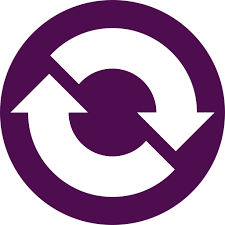 An Overview of OnionShare
An Overview of OnionShare
OnionShare is a unique open-source program that enables users to send files securely using the Tor network, and all usage is encrypted and private. OnionShare was built to utilize this security and makes it possible to send large files and folders securely.
To use OnionShare, users (both business and client) will need the Tor browser, as the file link and code only work through the Tor network.
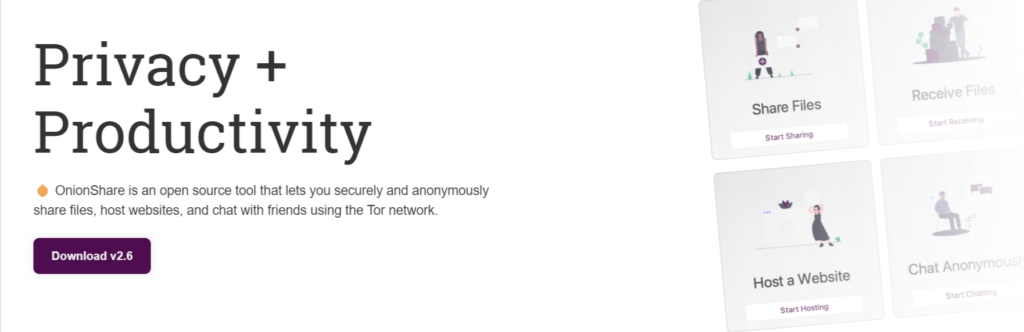
Main Features of OnionShare
OnionShare has a few key features that make it a worthy competitor to many of the alternatives on the market. Some of those features include:
- Open source software
- Secure file sharing
- Passcode protection
- Easy to use
Open Source Software
One of the biggest benefits of OnionShare is that it’s open source. This means that there’s no charge for using the service. It also means that there are no restrictions on how many files you can send in a day, or what size the files are.
Secure File Sharing
OnionShare is built on the Tor browser and therefore you need this browser to view the OnionShare services. Tor is renowned for its security and anonymity. These security measures and encryption also apply to OnionShare.
Passcode Protection
When sharing files with OnionShare, any files that aren’t marked as public will receive a passcode when generating the link to the file. This passcode is required to access and download the file. OnionShare automatically generates this passcode (which should be sent along with the link) and it’s always complex.
Easy to Use
OnionShare might be slightly more technical to set up, but once you’ve got it ready for use, it is extremely simple. The user interface is simple, and the options and settings make it easy to send files securely. It doesn’t have all the ‘extras’ that some competitors have, but if you prefer a simple interface that’s free from clutter – this is it.
Pros and Cons of OnionShare
Let’s take a look at some of the pros and cons of using OnionShare.
Pros:
- Very secure
- Passcode protection
- Free – with no hidden fees
Cons:
- Requires Tor browser
- Lacks some additional features
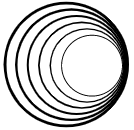 An Overview of Wormhole
An Overview of Wormhole
Wormhole is a great alternative to OnionShare because they offer very similar services. The developers behind Wormhole wanted to create a simple yet completely secure file-sharing platform. They offer end-to-end encryption on all files shared. This means that not even the staff at Wormhole can see or access your files.
Another thing that makes Wormhole a great competitor is that it’s also free to use. Similar to OnionShare, you can use Wormhole to send an unlimited amount of files for free. However, at the moment, Wormhole has a file size limitation of 10GB, so this needs to be considered in relation to your business needs. Also, unlike OnionShare, Wormhole isn’t limited to a specific browser.

Main Features of Wormhole
Wormhole has a few excellent features to be aware of. These include:
- Secure file sharing
- Instant file sharing
- Ease of use
Secure File Sharing
Wormhole offers secure file sharing by adding end-to-end encryption on any links sent through the service. This means that no one except the sender and receiver can see or access the files you send.
Instant File Sharing
Another nice feature of Wormhole that you don’t see with many alternatives is that it offers instant file sharing. This means that you can immediately send the link, even if your file isn’t completely uploaded yet. The recipient can then immediately start downloading, even if the file or folder is still uploading. This is especially useful if you’re sending folders with multiple files.
Ease of Use
Wormhole is extremely easy to use. All you need to do is upload the files you want to send, set your preferences, and get the download link. It’s one of the more straightforward file-sharing platforms available. The user interface is clean and uncluttered. However, we do wish there were a few more features, such as password protection.
Pros and Cons of Wormhole
Let’s take a look at some of the pros and cons of Wormhole.
Pros:
- Easy to use
- End-to-end encryption
- Instant file streaming
- Link expiration
- Free
Cons:
- Limited features
- No cloud storage
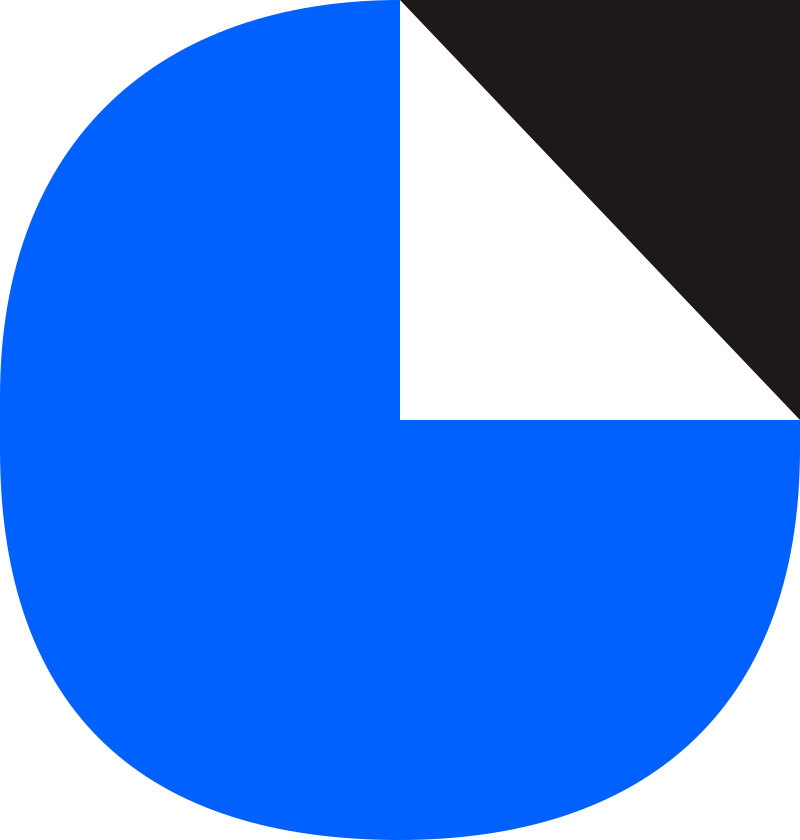 An Overview of DocSend
An Overview of DocSend
We’ve added DocSend as an alternative to this list to show users what the difference is between free software and a paid version. This is because a paid version often has more features that users might find beneficial, and DocSend is a very popular option. With DocSend, you don’t only get secure file sharing, but you also get other features such as document analytics, digital signatures, data rooms, and watermarking.
As mentioned, DocSend is not free to use like OnionShare and Wormhole. However, this comparison will demonstrate what you get when spending a little more on your software. DocSend’s Personal plan starts at $15/user/month. They also offer a 14-day free trial to allow you to test the features before paying for them.
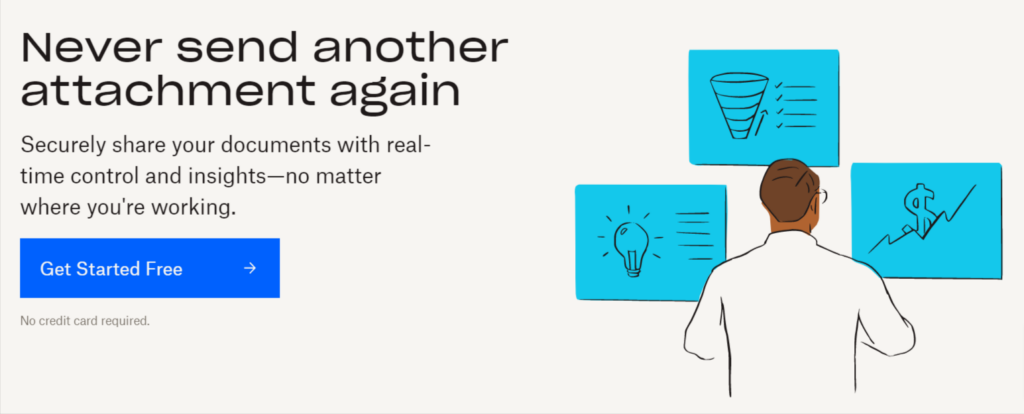
Main Features of DocSend
DocSend has quite a few features that neither OnionShare nor Wormhole have that many users might find useful. Some of these features include:
- Document analytics
- E-signatures
- Data rooms
Document Analytics
DocSend offers a range of document analytic features so you can stay on top of your documents every step of the way. Not only will you be able to track its entire process with an audit trail, but, every change you make will synchronize to the original document, meaning you no longer have to keep dated versions and struggle to find the most recent ones.
E-Signatures
DocSend also includes e-signatures and signing features. This is great if the documents you send also need to be signed, as you can do everything from one platform instead of having to use another program.
Data Rooms
DocSend also offers a virtual data room where you can store all your files to make sending them much easier. Not only will you find it easier to share your documents, but your files are also stored securely in the cloud. These data rooms also have access control and permission features to give you even more control over the security of your files.
Pros and Cons of DocSend
Let’s take a look at some of the pros and cons of DocSend.
Pros:
- Many security features
- E-signatures
- Data storage
- Access restriction and permission controls
Cons:
- Paid option
OnionShare vs. Wormhole vs. DocSend – Which is the safest option?
OnionShare is a great option if you’re looking for a free yet secure way to share files and documents. Since it’s based on the Tor network, it has all the security and anonymity features that make this browser popular. However, you’ll need to use the Tor browser to send and receive files, which could be a little challenging to manage.
Wormhole is a great alternative to OnionShare as it provides the same features while also being free. However, if you’re a bigger company with more requirements, you might want to consider DocSend. This alternative isn’t free like the other competitors on this list. However, it has many additional features that could come in handy for larger companies with stricter regulations and more assets to protect.
 Another Alternative to OnionShare
Another Alternative to OnionShare
If you need to send files securely once in a while but don’t feel like a full-suite program is the answer, you should consider SecureDocSharing. This microapp was developed by the same team that brought us PandaDoc, the full-featured SaaS software.
SecureDocSharing is a simple app to use. Its sole focus is securely sharing files. As such, the dashboard isn’t cluttered with loads of tabs and features you’ll never use. The process is simple: you upload your file, and then you can send the sharing links to the person who needs to access it. SecureDocSharing also has many security features, such as password protection, link expiration, disallowing downloads, and more.
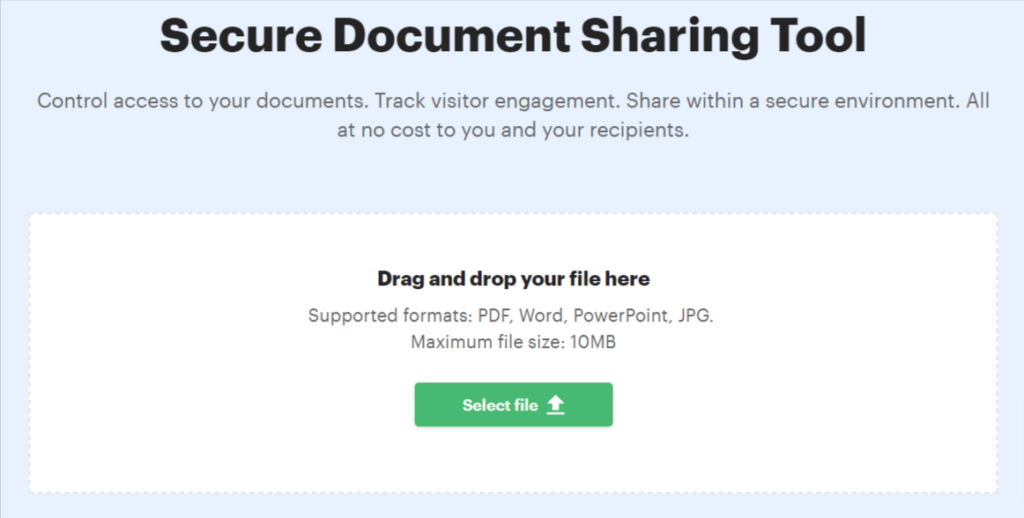
Why is SecureDocSharings the Best Platform for Sharing Files Securely?
SecureDocSharing is a great option when it comes to sharing files for a few reasons. First off, it’s incredibly easy to use, and you can start sharing files securely within minutes. Secondly, despite being a free microapp, there are many additional security features that ensure your files remain safe. Finally, you’re able to view all of the links you’ve sent out conveniently from one screen. From here you can see how many times they’ve been visited, and you can share the links again if needed without having to create a new one.
Final Thoughts
Having a platform that enables users to share files securely is becoming more of a necessity than ever before. If you work with documents that contain confidential or personal information, you don’t want them to end up in the wrong hands. A secure sharing platform makes it possible for users to share files without having to worry about them being hacked mid-transfer.
All three options on this list offer great security, and if you’re looking for a free program to use, Wormhole is good. However, if you’re a larger business dealing with more confidential information, we suggest going with DocSend. While you do need to pay to use the service, it comes with many more features that can be incredibly useful.
If you’re looking for something less sophisticated but still secure and easy to use, then we recommend you check out SecureDocSharing. This platform is also free but offers a wide range of features, making it very useful for sharing files securely. Why not give it a try now?


