For prospective Egnyte users, here’s the good news:
- The product is trusted by 17,000+ businesses.
- It’s been rated as a #1 solution for data governance and collaboration by G2 (it’s garnered other awards from G2 as well).
- It’s received positive ratings from many users for its ease of use and customer service.
And here’s the bad news:
- The mobile app has glitches.
- You’d have to go through a bit of a learning curve to get accustomed to it.
- Admin tasks can take time (i.e., you can’t allocate permissions in batches, file restoration is a slow process, and uploading documents can be a long and drawn-out affair).
If, for you, the “bad news” ranks a little higher than the “good news,” (which is totally understandable, btw) and you want to take a look at Egnyte alternatives to consider and what they can offer before you make your final pick, then this article is for you. Here, we’ve taken a look at the top Egnyte competitors to see how they rank in terms of features, price, user reviews, customer support, and other aspects.
Read on!
Top Competitors to Consider
- Citrix ShareFile
- SecureDocSharing
- Hightail
- SugarSync
- Nextcloud
 Citrix ShareFile
Citrix ShareFile
ShareFile, also known as Citrix ShareFile, is a file-sharing platform (and one of Egynte’s biggest competitors) designed by Jesse Lipson, who later sold it to Citrix Systems, hence the name. As it stands today, Citrix has more than 22 million users and over 65,000 customers. This platform is best for enterprise use (although small and medium businesses can benefit from it, too).
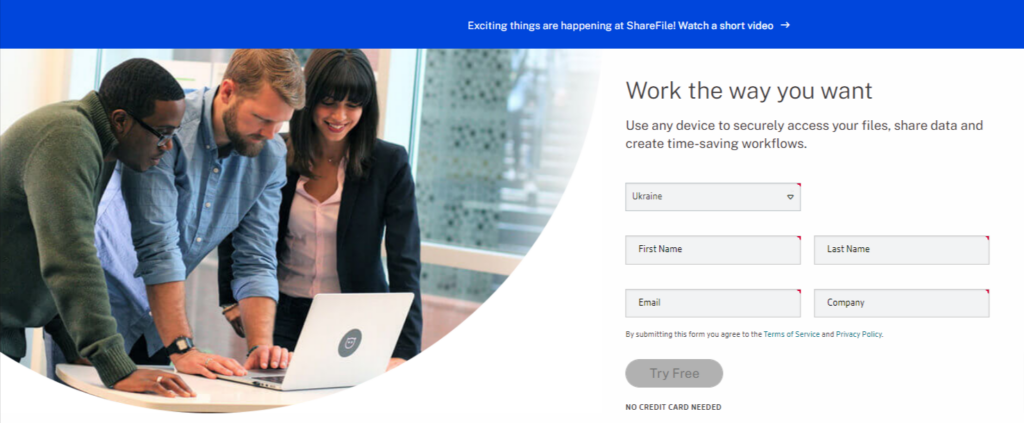
Key features
Highly secure
One thing we can guarantee about ShareFile is that the platform is extremely secure to use. The reasons are clear to see, as the platform allows:
- Multi-factor authentication (using both form-based and token-based authentication).
- Ability to encrypt emails (of files up to 100 GB).
- Compliance with HIPAA, FINRA, CFPB, and HITECH.
- Storage with AES 256-bit encryption.
- Usage of SSAE 16 certified data centers.
Collaborative environment
With ShareFile, you can collaborate with stakeholders (both internal and external) through features such as file sharing (yes, we know, you got that from the name of the software), real-time editing, customizable user permissions, document Q&A, workflow audit trails, activity tracking, and more. You can also make the collaboration process one step easier through the application of third-party integrations like Microsoft, Zapier, iSign, Advisor Websites, WorkSite Organizer, and others. Oh, and you can search files and folders with keywords (making the process of finding files all the easier).
Generous storage space
This feature is perhaps what makes ShareFile stand apart from the rest — regardless of whichever membership plan you use (Standard, Advanced, or Premium), you get access to unlimited storage. You can also add unlimited client users with all plans.
You can also share large files (of up to 100 GB — that’s enough to stream 20k songs!) with anyone, be it with those inside or outside your firm, in a single email.
User reviews
The platform has been rated 4.5/5 by users on GetApp, and 8/10 on TrustRadius.
Price
There are three popular membership plans that ShareFile users opt for Standard (priced at $55/month), Advanced ($88/month), and Premium ($135/month). You can also purchase a virtual data room membership for $375/month.
Customer support options
Community forum, training, and support through phone or email.
 SecureDocSharing
SecureDocSharing
Created by PandaDoc, SecureDocSharing is a file-sharing solution that comes with advanced capabilities, such as document analytics, file-sharing control, and the ability to edit documents after you’ve shared them. The product was created with the idea of making file sharing (and hence collaboration) a no-cost, fast, and effective experience.
Key features
Easy to use
SecureDocSharing has been designed with a drag-and-drop feature, making it exceptionally easy to upload and share documents. The upload speed is lightning quick, especially considering that the product can support file sizes as big as 10 MB. Aside from this, once you upload documents, an “access management” tab will automatically open up, where you can customize the way clients access your documents.
Document analytics
If you ever wanted to find out when your clients opened your shared document, how they interacted with it, how many times they viewed it, when was the last time they opened it, how much time they spent viewing it, did they download the document, etc. — it can all be done via SecureDocSharing’s “document analytics” feature which lists down all user activity in a neat and useful way.
Access management
Access management is a feature that helps users customize how they want customers to interact with their shared files. For example, if users would like to add expiration dates to documents, only allow users to view files once they input a passcode, allow access to approved email IDs, permit file downloads, etc. — it can be done through this feature. Access management is particularly useful to ensure the safety of documents is intact.
User reviews
Although SecureDocSharing hasn’t been formally reviewed (as yet), the majority of customers who used it came back with positive reviews.
Price
The product is available for free for all users. However, if you’d like to access advanced features (such as setting expiration dates), you’ll need to register for the 14-day free trial.
Customer support options
If you wish to get in touch with the SecureDocSharing team, you may do so through their “Contact Us” page.
 Hightail
Hightail
Hightail, also known as YouSendIt in a different life, is a solution created to make the process of file sharing and collaboration easier. Initially developed in 2004, the company rebranded to its current name in 2013 and was later acquired by OpenText in 2018. As per the most recent records, the company was active in over 200+ countries and had over 40 million users.
Key features
Comprehensive file sharing
Much like SecureDocSharing, Hightail’s file-sharing capabilities are extremely comprehensive. To begin with, you can upload and share individual files as large as 500 GB (although the free plan only allows users to share file sizes of up to 100 MB). Additionally, you can also access features such as document analytics and access management —- for example, you can track documents, protect files with a passcode, add expiration dates, allow or disallow downloads, verify users, and do lots more.
Integrations available
To make the process of collaboration easier, Hightail allows users to integrate with apps. With this product, you can be connected to products such as Slack, Asana, Basecamp, Harvest, Teams, and more through Zapier. The product also allows you to access cloud storage and apps like OpenText, Outlook, and Adobe Creative Cloud.
Extremely collaborative
Hightail is the perfect solution for large organizations who wish to stay connected with multiple teams and have many assets because, with Hightail, they can:
- Accumulate feedback in one location.
- Collaborate with team members and get updates in real-time.
- Review and send files for approval.
- Assign tasks to team members.
- Preview documents in high resolution.
- Manage files and tasks.
- Support different file formats.
- Create and manage to-do list and follow-up tasks.
- Collaborate with internal as well as external stakeholders.
User reviews
The product received a rating of 4.4/5 on Software Advice (it received the same rating from Capterra users as well).
Price
Hightail provides users with four membership options: Lite, which is available for free; Pro, which is available for $12/month; Teams, which is available for $24/user/month; Business, which is available for $36/user/month.
Customer support options
You can get in touch with the customer support team through the Contact Us page (a live chat option is available, too). Paid users also get to access the Hightail team through calls.
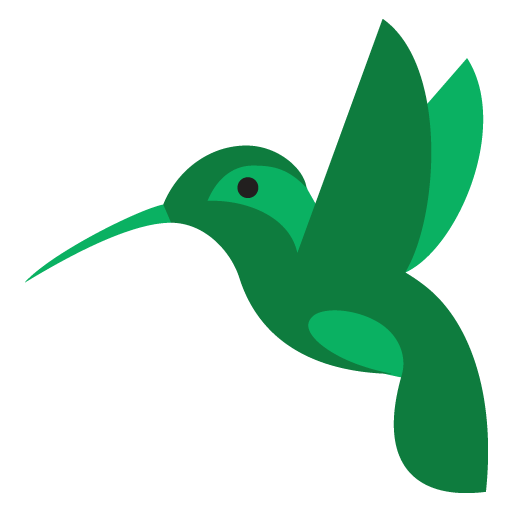 SugarSync
SugarSync
Developed in 2004, the company initially had a different focus and a different name — it was named Sharpcast Photos, and it aimed to synchronize photos between multiple devices. In 2009, the company rebranded to SugarSync and created a new USP: to sync, share, and manage files. SugarSync has since been acquired by J2 Global.
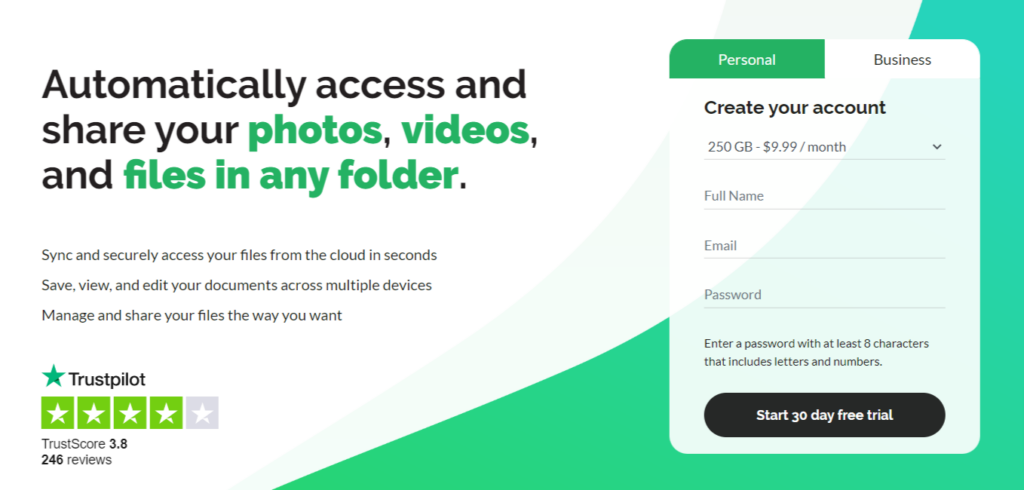
Key features
Dynamic sync capabilities
Since the platform was initially developed to synchronize photos, the current version of the company has advanced sync capabilities, including:
- Being able to sync multi-folders to different locations (so that you know how data is stored, shared, or replicated).
- Getting automatic backups by just staying online.
- Being able to sync files on any device (such as Android, Mac, iPhone, and PC).
- Sharing files with internal and external stakeholders.
- Allowing users to restore all files with ease.
Highly secure
SugarSync assures users that their files are “100% secure” with them. And there is truth to this claim, considering they use TLS (SSL 3.3) encryption to share files, 256-bit AES encryption to store files, allows users to manage permissions, create data backups, follow major security standards like GDPR, and provide other security measures.
User reviews
SugarSync users gave the product a rating of 3.8/5 on Trustpilot.
Price
Two membership options available: Personal and Business. The Personal option has three pricing categories — 100 GB for $7.49/month, 250 GB for $9.99/month, and 500 GB for $18.95/month. The Business option has 1000 GB available for $55/month.
Customer support options
You can get support from the Help center or get in touch with the team through the Contact Us page.
 Nextcloud
Nextcloud
Nextcloud may be new to the market (considering it was released in 2022), but its features and customer reviews match some of the biggest names in the file-sharing and document collaboration space. This feat may be credited to Frank Karlitschek, Nextcloud’s founder and developer, who also contributed to projects like ownCloud, KDE, and KDE e.V.
Key features
Highly collaborative
If there’s one thing Nextcloud should pride itself in, it’s the product’s highly collaborative environment. We say this because:
- The platform allows users to integrate with multiple services, such as Windows Network, SharePoint, Outlook, Thunderbird, etc.
- Users can talk, text, record videos, share screens, and have online meetings in public or private settings — all without the stress of any data leaks.
- Nextcloud Office allows users to share, view, and edit documents in real time.
- The product also supports multiple file types and has applications that allow users to write, present, edit, and draw.
Compatible with various industries
The application is adaptable for numerous industries. For example, if you belong in the government sector, the product can safeguard the data of citizens, scale for millions of users globally, provide 24/7 SLA support, remain digitally sovereign, etc. For the education sector, it can create a set-up for remote learning, handle large amounts of data, safeguard student info, and do lots more.
User reviews
The product got a score of 8.7/10 on TrustRadius.
Price
Three membership options are available — Basic, Standard, and Premium, priced at €36/user/year, €65/user/year, and €95.5/user/year, respectively.
Customer support options
Get answers on the Support page or contact the team through the Contact Us page.
A Brief Look at Our Options
| Product | Key Features | Price | Support Options |
| Citrix ShareFile | Highly secure; Collaborative environment; Generous storage space | Begins at $55 per month | Community forum; Training; Support through phone or email |
| SecureDocSharing | Easy to use; Document analytics; Access management | Free to use | Contact Us page |
| Hightail | Comprehensive file sharing; Integrations available; Highly collaborative | Paid plans start at $12/month | Contact Us page; Calls for paid users |
| SugarSync | Dynamic sync capabilities; Highly secure | Plans begin at $7.49/month | Help center; Contact Us page |
| Nextcloud | Highly collaborative; Compatible with various industries | Plans start at €36/user/year | Support page; Contact Us page |
There’s a popular Indian saying, “ek se badh kar ek,” which loosely translates to “better than next.”
Well, that’s exactly how we feel describing these Egnyte alternatives — they’re all better than the next. But, gun to our head, if we had to choose one, then we’ll go ahead with SecureDocSharing (and that’s not just because we’re biased).
It’s because:
- The platform is free to use.
- It’s easy to navigate.
- It has advanced capabilities.
- The product is highly secure.
- It allows room for customization.
And those are just some of the benefits it offers. But don’t take our word for it — check out SecureDocSharing to see for yourself!


