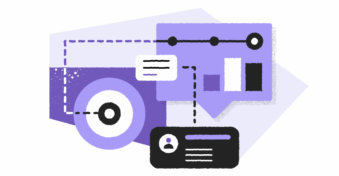The answer to the question, “Is Tresorit the right solution for me?” is up for debate.
Yes, really!
As much as you may already like Tresorit, there are some alternatives out there that are bound to make you think, “hold up — I might just like this other solution better.”
If you’re ready to consider uttering that statement, and would be willing to hear our thoughts on what some of Tresorit’s biggest faults are and who counts as its largest competitors, then read on!
In this article, we’re taking a look at the best Tresorit alternatives based on features, user reviews, pricing, support options, and other aspects.
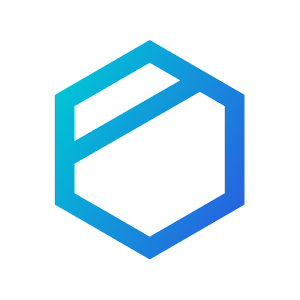 Critical Issues Tresorit Users Must Consider
Critical Issues Tresorit Users Must Consider
Expensive option
Many review sites and users have complained that Tresorit turns out to be an expensive option when compared to what its alternatives are offering. For example, its personal plan, which has 1 TB of storage, is priced at $11.99 per month. On the other hand, users can get unlimited storage with Microsoft OneDrive’s Business plan for $5/user/month. But, aside from just storage space, Tresorit’s prices don’t reflect it being a “value for money” solution.
Free trials are actually paid
To understand how a solution works, many software companies provide users with 7-day, 14-day, or 30-day free trials. Tresorit claims to do the same, but when users go to sign up for the trial, it directly takes them to billing information — that’s to say, those users need to pay for yearly or monthly service upfront to be able to see how the product functions.
Can’t share data with external stakeholders
TrustRadius stated that the platform doesn’t have shared folders through which companies can collaborate on documents with external stakeholders. But keeping collaboration aside, users can’t even share media-heavy files (such as videos) with clients because, presently, there’s a cap on the file size that can be shared.
Are There Better Solutions Out There? Top Tresorit Alternatives and Competitors to Consider
 Microsoft OneDrive
Microsoft OneDrive
Launched in 2007, OneDrive (also known as SkyDrive to the O.G.s) is undoubtedly one of the most popular cloud storage solutions on the planet. Presently, users can purchase OneDrive separately or can access OneDrive through their Microsoft 365 account (as OneDrive is a Microsoft-owned company).
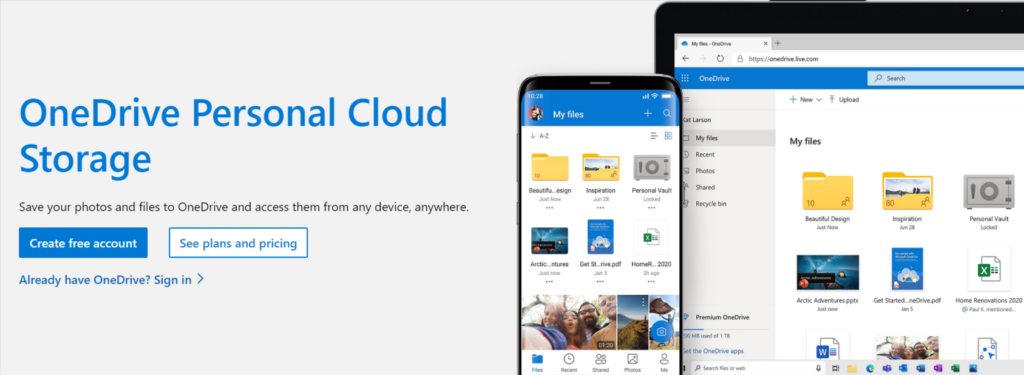
Key features
Straightforward user interface
To begin with, OneDrive is extremely easy to use and navigate — everything is structured in a straightforward way, which makes the process of creating, finding, and sharing files a lot easier. You can also store files in “personal vaults” to safeguard those oh-so-confidential details. Aside from such a straightforward UI, OneDrive’s performance speed is terrific, too — not only can it upload documents quickly, but it also runs fast without any serious lags present.
Can be integrated with various apps
Microsoft OneDrive is one such solution with which many apps boast of having seamless integration. Take Zapier, for example. Through Zapier, you can connect OneDrive with 5000+ apps, including Dropbox, Evernote, SafetyCulture, JotForm, RSS Feed, Zoho Writer, Pinterest, and more.
Flexible for users
The solution is a solid fit for both individuals and teams. And one thing it gets right is that it doesn’t club together users of all types. Instead, OneDrive has two pricing structures: one for teams and the other for individuals. Both of these pricing types have multiple categories (such as Basic Account, Family Account, Basic Business, Business Plan for 1, etc.) — all these categories have different storage and services included.
Top-notch security
The security at OneDrive was always top-notch, but considering its latest added features like two-factor authentication and expansion on admin permissions to help them evaluate file access, OneDrive has taken things to the next level. Furthermore, the service also provides other security measures such as transport layer security (TLS) encryption, password protection of files, version history, ransomware detection, data recovery, etc., and users can be assured that their data is going to stay safe within the platform.
Pricing
OneDrive has two distinct pricing categories — Individual and Business. Individual plans start with the Basic option, which is free, and extends to the Family plan, which is $99.99/year. The Business plan starts with “Business for 1,” which is for $5 user/month, and it extends to Business Standard, which is $12.5 user/month.
User reviews
It has a score of 8.3/10 on TrustRadius.
Support options
You can get help through Microsoft’s support page or support store, or you could open a service request.
 SecureDocSharing
SecureDocSharing
Designed to make collaboration and file sharing a no-strings-attached task, SecureDocSharing, is a PandaDoc product that was launched in 2022 and is available for free for all users. Its price tag may be free, but its features can easily compete with some of the best names in the industry.
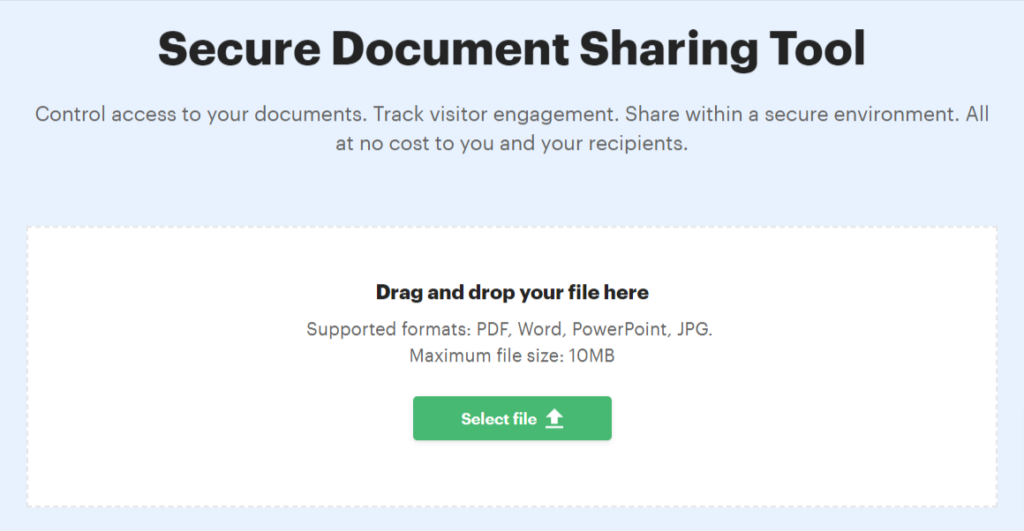
Key features
Activity tracking and reporting
All user activity, such as when the recipient opened the document, how many times they viewed it, which pages they spent time on, how many minutes they viewed the sent file for, was the document downloaded, etc. — these are all available for users to understand how their customers interact with the files they send.
Clean interface
With the option to drag and drop documents, it’s extremely easy for users to upload files using the software. Add to that fact its other featured benefits, like the solution supporting file sizes as large as 10 MB, having no restrictions on how many files can be uploaded, the ability to customize documents to public or private links, and a simple website that lists down all features, sharing documents is a child’s game with SecureDocSharing.
Security at the forefront
One thing all businesses worry about is the confidentiality of the documents they share with other users. So, to eliminate all risks of file sharing, SecureDocSharing allows users to share files with added passcode and expiration dates. The software also allows files to be shared in a public or private setting, enables access management to allow or disallow downloads, requires email verification to view, and it also keeps all uploaded files encrypted.
Pricing
No charge!
User reviews
Since the product is new to the market, we couldn’t find any established review sites that have rated the software.
Support options
The customer support team is available on the Contact Us page.
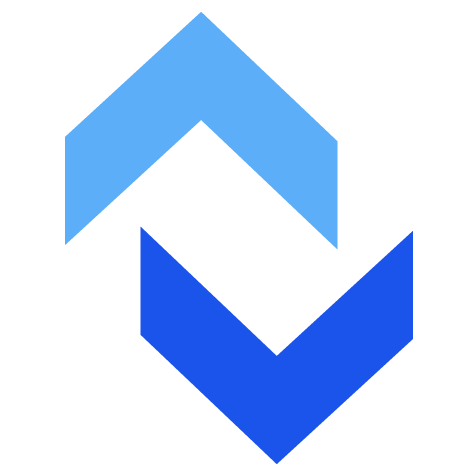 ExaVault Cloud FTP
ExaVault Cloud FTP
Trusted by companies like Xerox, Adobe, Zillow, Spectrum, Cox, and other 5000+ businesses, ExaVault is a Files.com acquired venture that developed in 2007. Currently, it focuses on being a secure cloud platform and providing users with all the features and benefits they need.
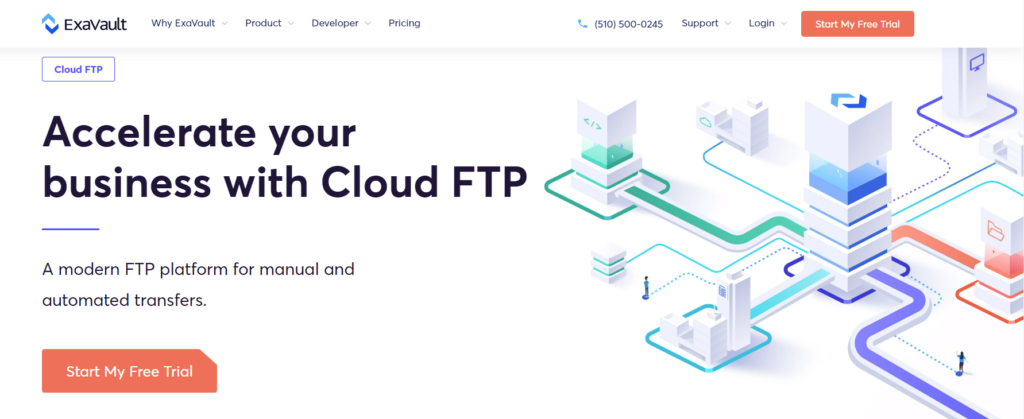
Key features
Reliable customer support
If you value customer support above all features, then ExaVault might just be the service you should opt for because:
- The CS team trains users on how to use the software.
- Customer support has been rated 4.79/5 on Software Advice.
- In 2020, ExaVault received the “Happiest Users” award from Crozdesk.
- Many users have provided testimonials praising the company’s customer support.
Automated transfers
Instead of waiting to do tasks on the spot, you can just schedule tasks, as the service helps you transfer data automatically. This helps minimize workload on your end and automate the entire process. The solution also sends automatic notifications to present you with updates on tasks or events.
Extremely secure
Much like other solutions on the list, ExaVault, too, has excellent security. And it gets that label because it ensures features like password protection, expiration dates, version history, audit trail, firewall, and file encryption (during storage as well as transfer) are upheld 24/7. Aside from these security measures, the solution is also GDPR compliant.
Pricing
Three pricing options available: Starter, Power, and Premier. Unfortunately, all pricing options require users to request pricing from the company.
User reviews
It’s been rated 4.8/5 by users on GetApp.
Support options
Support is available on call, by phone, or by submitting a ticket. There are many training videos available online, too.
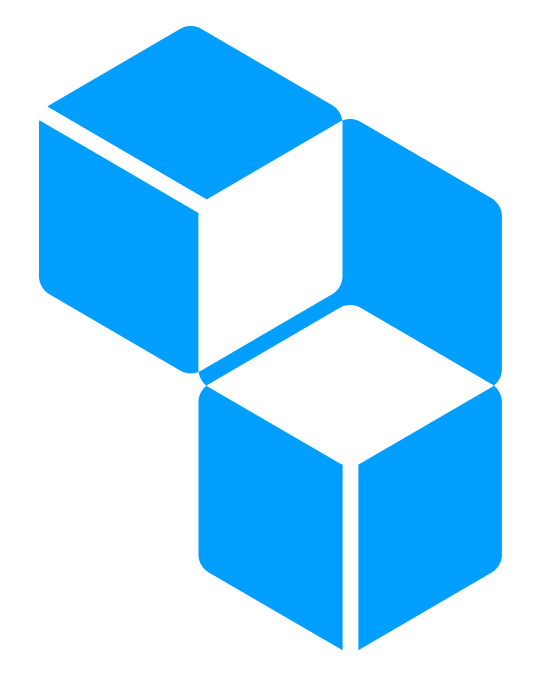 Cubbit
Cubbit
Backed by Barclays and Techstars, Primo Ventures, and having received awards from Accenture, Mastercard, Climate KIC, European Commission, TIM, and more, Cubbit is an Italian software company that was founded in 2016 by four university students — Marco Moschettini, Stefano Onofri, Alessandro Cillario, and Lorenzo Posani. The solution is specifically created to be future-ready once Web 3.0 is all the rage.

Key features
Secure file transfer
Just like SecureDocSharing, Cubbit, too, has a drag-and-drop feature that makes it easier for users to share files — and just like SecureDocSharing, all files uploaded on Cubbit are encrypted, too. Aside from just encrypting files, Cubbit also provides other security measures, such as:
- Data recovery with artificial intelligence.
- Zero knowledge technology.
- Files being split and geo-distributed to avoid data leaks.
Data backup
Cubbit scores its reliability percentage at 99.5% and its durability percentage at 99.99%; thus, it takes great pride in the data backup services it offers. To ensure its users get the best of best, Cubbit has an object storage cloud that is S3 compatible, which is ideal for creating data backup lines (you can also add third-party servers like Veenam if backup lines are not for you).
S3 Compatible object storage
For businesses, S3 compatibility means being able to save on expenses while not letting go of any features. Cubbit uses the Amazon S3 ecosystem, which allows users to transfer files seamlessly without incurring any high costs. Plus, if your cloud storage is currently not S3 compatible, the migration can be done without any hiccups, too.
Pricing
Three pricing categories are available: 100 GB, 1 TB, and 4 TB.
- 1 month plan for 100 GB is priced at €3.99/month, 1 year plan is at €3.19/month, and 2 year plan is for €2.49/month.
- 1 month plan for 1 TB is priced at €10.99/month, 1 year plan is at €7.99/month, and 2 year plan is for €5.99/month.
- 1 month plan for 4 TB is priced at €22.99/month, 1 year plan is at €15.99/month, and 2 year plan is for €11.99/month.
They have a Cubbit cell, too, whose prices begin at €289 for 512 GB, and extend to €899 for 8 TB.
User reviews
The software has been rated 4.5/5 on Cloud Storage Info.
Support options
You can get in touch with the team through the Contact Us page or through email.
Is Tresorit the Ideal Solution for You?
Well, back to the million-dollar question — is Tresorit the right solution for you?
Our answer is that, yes, it could be — but there may very well be other solutions on this list that are more compatible with your needs. It all depends on what you want, what your business needs are, and how the solution can help you.
For all aforementioned software, you can opt for the service for free, or get a 14-day free trial (a service that Tresorit doesn’t exactly provide). Our suggestion would be to try out these services for free, see if they work for you, and if they don’t, then Tresorit is always available.
Where to start when choosing which service to begin with? The table below briefly lists down points we’ve discussed in the previous sections to help you start deciding.
| Product | Key Features | User Reviews | Support Options | Membership & Pricing | Best For |
| Microsoft OneDrive | Straightforward user interface; Can be integrated with various apps; Flexible for users; Top-notch security | Rated 8.3/10 on TrustRadius | Support page; Support store; Submit a service request | Individual plans: free – $99.99/year; Team plans: $5/user/month – $12.5/user/month | Enterprises |
| SecureDocSharing | Activity tracking and reporting; Clean interface; Security at the forefront | Not been formally reviewed; Parent company rated 8.8/10 on TrustRadius | Contact Us page | Entirely free to use; Premium features can be accessed through 14-day sign-up | Small businesses; Individuals |
| ExaVault FTP | Reliable customer support; Automated transfers; Extremely secure | Rated 4.8/5 on GetApp | Get in touch with the support team through calls, emails, or by submitting a ticket | Three membership plans: Starter, Power, and Premier. Need to get in touch with the sales team for pricing. | Enterprise |
| Cubbit | Secure file transfer; Data backup; S3 compatible object storage | Rated 4.5/5 on Cloud Storage Info | Email support; Contact Us page | Cubbit cloud prices start at €2.49/month and extend to €22.99/month. Cubbit Cell prices begin at €289 and extend to €899. | Small and medium businesses |
If you plan to begin with SecureDocSharing, then come explore the software. Trust us, you won’t be disappointed!