With more businesses moving online, sending and receiving documents online is crucial. However, we all know the struggle of sending large files. Emails just won’t cut it anymore, and you don’t want to lose the quality of documents or photos when sending them. Solutions like Filemail Business are available to ensure you no longer need to worry when sharing files. Read further to learn about Filemail Business, alternative options, and its top competitor.
What Is File Sharing Software?
File-sharing software has become a necessity nowadays. Whether you’re a photographer, legal attorney, hospitality operator, or any other position, you’ll find it necessary to send larger files at some point. File-sharing software allows sharing files with multiple recipients without lowering the quality of the files.
Say you’re a photographer, and you must send your client their photos. You need a secure transfer solution without making your photos smaller and lowering the quality. The best competitor options in the field will offer sharing capabilities with unlimited file size and cloud storage. There are many free and premium software options, but not all offer equally good features and services.
What makes a good file-sharing program?
When you share files using this software, there are some factors you need to remember to ensure you use the best option for you. Start by considering the ease of use of the software. The platform should be user-friendly and easy to navigate and access. If it’s not, then consider alternative software that gives you good usability and accessibility. The file-sharing software should further allow for large file sizes. While it seems redundant to consider this aspect when looking at file-sharing software, alternative software sometimes offers a larger file-sharing capacity than others.
The best software will also provide password-protected transfers, ensuring only the intended recipient(s) can access the documents. This adds an extra layer of security to your files. Lastly, a top competitor software can offer secure cloud storage where you can store any received or sent files and automated notification when a file you sent is downloaded.
 An Overview of Filemail Business
An Overview of Filemail Business
Filemail Business is a file-sharing platform available through its website or various apps. You can access mobile apps and desktop software to make it easy to share large files. The free version allows you to share files up to 5 GB using an email or secure link. Should you pay annually, the price starts at $10 per month, but depending on the plan, it can go up to $40 per month. Filemail Business offers the best solution for businesses at $15 per month when paid annually.

Main features of Filemail Business
Filemail Business has several features that are upgraded versions of the free and Pro versions.
- Unlimited file size and bandwidth
- Forever 1 TB storage
- Delivery tracking and address book
- Multiple user accounts and branding
- UDP file transfer acceleration
Unlimited file size and bandwidth
With Filemail Business, you’re not limited to 5 GB or 250 GB file sharing size. You can send files of any size as many times a month as you need. This is perfect for companies and photographers that handle large files daily.
Forever 1 TB storage
Each user gets an exclusive 1 TB of cloud storage for their files. This makes it easy to organize your files and send or receive documents. It’s also an excellent option for teams, as it’s not a shared file space that’ll become cluttered.
Delivery tracking and address book
Track your transfer and see when it’s delivered, opened, and downloaded. Keep on top of your workflow with automated notifications of files you share. You can also quickly build your transfer list using the address book that remembers previous recipients or senders.
Multiple user accounts and branding
Filemail Business is designed with teams in mind, and multiple users can work from the same account while having their own storage. You can also customize the branding of your documents and shared files with Filemail Business, keeping your corporate identity professional.
UDP file transfer acceleration
Filemail Business ensures you can send files in the speediest time frame possible. It can be 200 times faster than HTTPS, FTP, and other transfer methods. This is especially good when sending files across large geographical distances, like international transfers.
Filemail Business is the perfect option for larger businesses that transfer files often. Built to accommodate teams, it allows legal companies and professionals like photographers the chance to send files without delay.
Pros and cons of Filemail Business
However good Filemail Business is, there are still pros and cons to using it.
Pros:
- Unlimited max file sharing
- UDP file transfers
- 1 TB storage per user
- Customized branding available
Cons:
- Significant regulatory compliance only on Enterprise package
- Multiple incoming pages only available on the Enterprise package
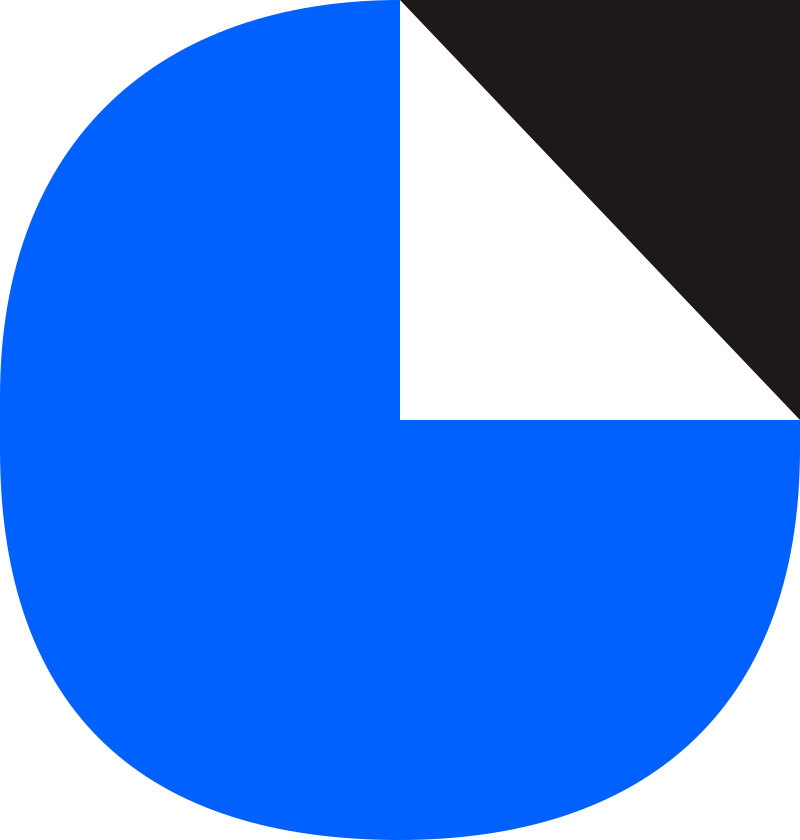 An Overview of DocSend
An Overview of DocSend
DocSend is a Dropbox alternative solution to sending large files that emails can’t handle. It works much like a standard cloud storage platform, where you can upload documents and share them with other parties. However, it’s not exclusively a file-sharing competitor software, as it offers much more than simply sharing files. If billed yearly, the price starts at $10 or $45 per month per user, but you can also choose the advanced option of $150 per month, which includes three users.
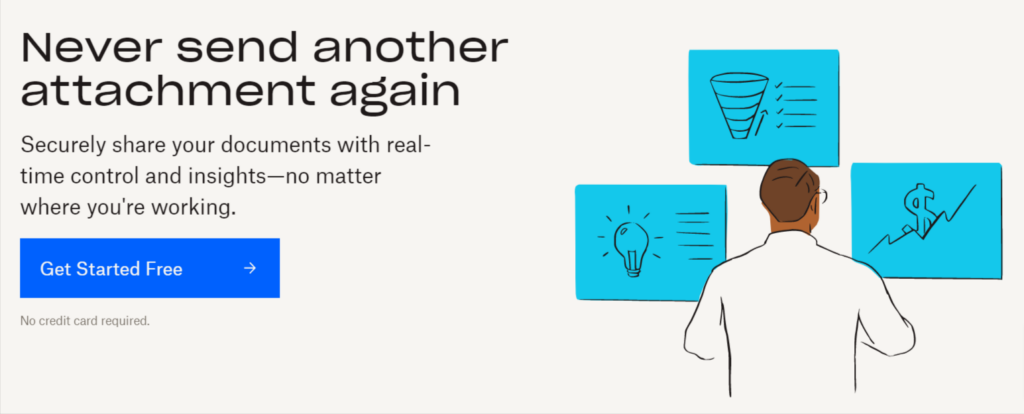
Main Features of DocSend
As this is a file-sharing alternative geared towards a cloud-based platform, it offers many features.
- Shared links
- Cloud storage
- Real-time notifications
- Legally binding eSignatures
- Advanced administrative control
Shared links
You can share documents by sending a secure link to the folder the document is located in or to the document itself. Upload your photos and share the file with your client, or share the specific legal document as an attorney.
Cloud storage
Users start with 10 GB of storage per user, but it can go up to 50 GB depending on the package. Easily organize your files and folders, making it easy to share and find documents shared with you.
Real-time notifications
Receive notifications each time someone accesses and adjusts a document you sent or shared access to. You can protect your documents with passwords and also easily revoke access to documents. You can also keep track of your team and any changes in permissions.
Legally binding eSignatures
Using the DocSend alternative, you can share and request legally binding eSignatures. Not only can you ensure the document is properly stored on your cloud, but you can also access audit trails and enable secure viewer verification using email verification.
Advanced administrative control
Perfect for teams, DocSend is a competitor that provides centralized billing, custom reporting, tiered roles, and a team management console. Keep an eye on the sub-team permissions and streamline your workflow to make sharing between teammates easier.
DocSend is perfect for the workspace, where teams must send documents to each other and keep documents uncluttered. It’s also a good option for individuals who don’t often send or receive documents but want to keep the option available.
Pros and cons of DocSend
As with all software, there are some pros and cons we examine.
Pros:
- Up to 50 GB of storage
- Legally binding eSignatures
- Advanced administrative control
- Centralized billing
Cons:
- File upload limit of 2 GB
- Files are only sharable as links
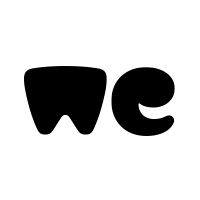 An Overview of WeTransfer
An Overview of WeTransfer
WeTransfer is a popular file-sharing software alternative to Filemail Business. It offers a free version where you can share files up to 2 GB and paid versions. The Pro and Premium versions are priced at $10 to $19 per month per user if it’s billed yearly. This is a less expensive alternative to many other file transfer software.
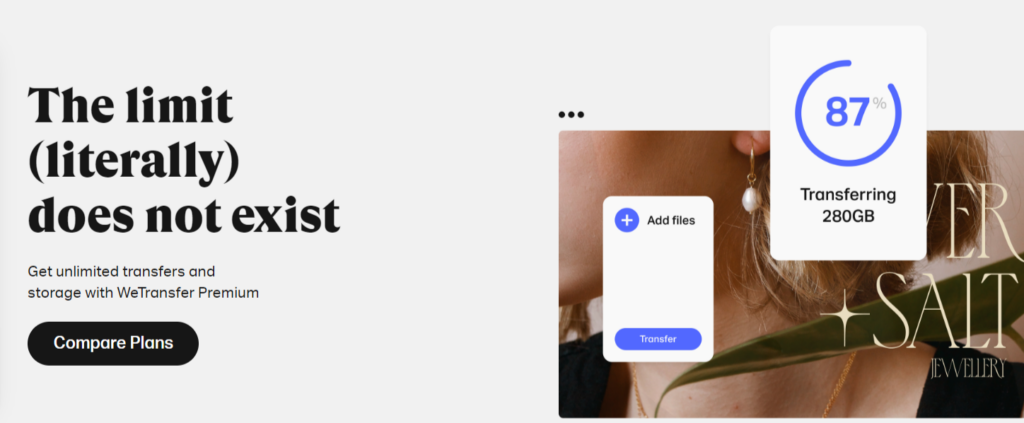
Main features of WeTransfer
As a dedicated file-transferring platform, it’s no surprise that you have access to many features.
- Unlimited file transfer size
- Unlimited storage
- Unlimited portals
- Secure transfers
- Brand customization
Unlimited file transfer size
Depending on the package, your transfer files can be an unlimited size. With the Pro package, you can transfer up to 200 GB of files, while the Premium package allows any file size.
Unlimited storage
WeTransfer is an alternative that gives each Pro user 1 TB of cloud storage, while each Premium user enjoys unlimited storage. You can keep all your files in the same place and quickly share them with multiple recipients.
Unlimited portals
You get one portal and unlimited reviews with the Pro package, but the Premium alternative provides unlimited portals and reviews. You can work on multiple transfers at once and organise your workflow better.
Secure transfers
WeTransfer is the true competitor for secure transfers, as it enables password protection on documents. It also provides file encryption for sensitive documents, making it perfect for legal documents.
Brand customization
This alternative provides brand customization of your account and email when sending transfers. It promotes your business by keeping with your company brand and leaves a lasting impression on recipients. WeTransfer is the perfect alternative for big and small businesses and individuals or freelance photographers who want to send files.
Pros and cons of WeTransfer
The pros and cons of WeTransfer are outlined below.
Pros:
- Up to unlimited file transfer size
- Up to unlimited storage
- Cost-effective alternative
- Secure transfers
Cons:
- The free version only sends transfers up to 2 GB
- No integration with desktop software or Outlook
Filemail Business vs. DocSend vs. WeTransfer – Which Is the Safer Option?
Considering the alternative options above, the best competitor would be WeTransfer. While it has a relatively small transfer limit of 2 GB on the free version and a 200 GB limit on the Pro version, the Premium version offers unlimited access. It’s also a less expensive option than Filemail Business or DocSend. WeTransfer provides secure and fast transfers, whereas the faster Filemail Business UDP transfers are generally less secure.
While DocSend operates more like a cloud storage platform, WeTransfer offers up to unlimited storage instead of 50 GB storage, and you can send the files with a download link. However, DocSend might be the better choice for teams in a workspace.
 Best Alternative to Filemail Business
Best Alternative to Filemail Business
A free competitor to consider is SecureDocSharing. While the file transfer size limit is much lower at 10 MB, it’s a secure way to transfer smaller files for free. You can easily create a secure, shared link with password protection, an expiry date, and whether it’s downloadable.
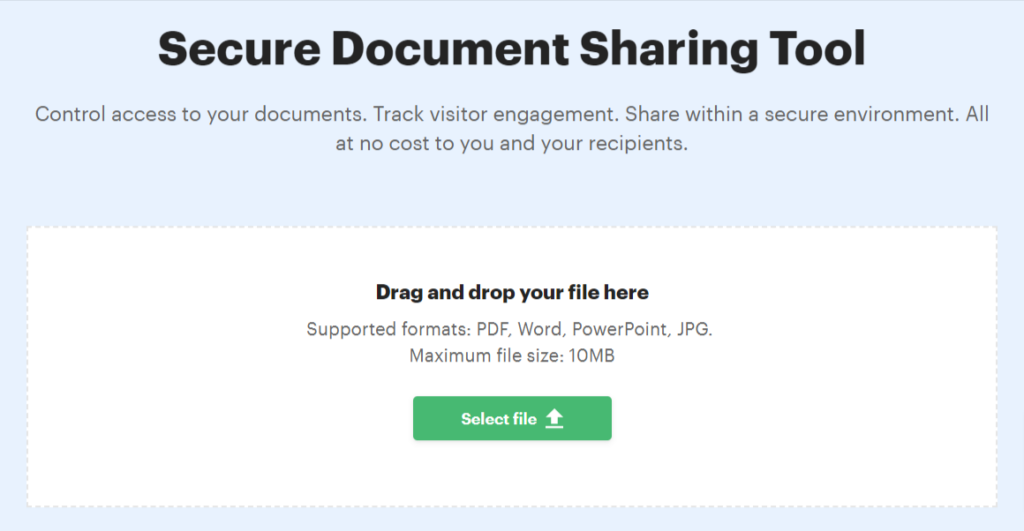
A great feature of this platform is that you can re-upload the latest document version. The recipient will be able to access the latest document through the same link you’ve already sent. You’ll also be able to track how much time the recipients spend on the documents and which recipient(s) it is if you’ve sent it to multiple ones.
Why is SecureDocSharing the best platform for securely sending files?
SecureDocSharing is a great Filemail Business competitor if you need a free alternative. While the file size limit is smaller, it offers better security and link settings than most other file-sharing software. You can decide how public you want your link to be and adjust sent documents afterward with no problems. The files are also stored for much longer than most free versions. Filemail’s free account only stores the files for seven days, as does WeTransfer. SecureDocSharing, on the other hand, stores the files for 30 days.
Final Thoughts
Sharing files online is crucial for any company or freelancer, especially for jobs like photographers, attorneys, etc. Often, the files are too big for emails, and file-sharing software is needed. There are many competitor software suited for different purposes. SecureDocSharing is an excellent free version with added benefits if you upgrade to the PandaDoc package. WeTransfer is an excellent option for any freelancer, while DocSend is perfect for teams. Try out SecureDocSharing first to see if it meets your needs and know your documents are safe with this platform.


