Small businesses have a higher risk of cybercrime victimization. After all, they have sensitive data worth stealing, but many cloud storage solutions are designed for either individuals or large corporations. This article will cover a few tips for securing your files and walk you through the best file-sharing options for your small business, whether it is a flower boutique or a real estate agency.
Tips for Secure File Sharing for Small Businesses
#1 Be Proactive
Whether you’re a small business or a multinational corporation, being proactive is the number one rule of cybersecurity. Back up all your data before you get hacked, set up two-factor authentication as soon as you create a new account, and remotely wipe your smartphone the second it’s stolen.
#2 Use Cloud Software
Cloud storage solutions are one of the safest ways to store your data. While it’s true that these platforms could also be hacked, with their dedicated security teams and encryption standards, your files are likely to be safe.
#3 Select Intuitive Tools
When building a cybersecurity tool stack, choose software that’s easy to use. Intuitive tools ensure that your team members use the solutions and follow the cybersecurity protocols you establish.
#4 Exercise Caution
It’s critical to exercise caution when dealing with online data and accounts. If you see a strange email, don’t click on it. When sharing documents, make sure you only use reputable file-sharing tools.
#5 Custom Permissions
Finally, classify and store your files based on their security level to prevent data leaks. Letting each team member access every file is dangerous since it will only take one compromised account to send your data tumbling down.
Best Secure File-Sharing Platforms for Small Businesses
 OneDrive
OneDrive
Teams using Office 365 would be best off using Microsoft OneDrive for their file-sharing needs. The solution automatically syncs all files from Office 365 and Microsoft Teams to OneDrive storage, ensuring that no data is left behind.
If the free 5 GB on OneDrive isn’t enough for you, then you could sign up for a OneDrive for Business premium subscription ($10/month for two users) that unlocks advanced compliance and security capabilities.
The main downside of OneDrive is its 15 GB size limit on individual files.
Benefits:
- Auto-syncing on all files from Office 365 and Microsoft Teams
- 5 GB free storage
- $10/month for two users rather than one
 iCloud
iCloud
Small businesses using Apple devices could use iCloud as their file-sharing solution. One downside is that it only uses 128-bit encryption rather than the more secure 256-bit standard.
However, it does sync data from all your devices and provides remote device wiping capabilities from the browser dashboard. It also comes pre-installed on all Apple devices, which makes setup time almost non-existent. But that’s only helpful if you’re using Apple devices.
Apple has launched its Business Essentials with monthly rates of $2.99 each month per user for 50 GB of iCloud storage to $12.99/month/user for 2 TB per user. Like Microsoft’s OneDrive, these costs can add up for your small business.
Benefits:
- Pre-installed on Apple devices
- Affordable $2.99/month solo plan
- Capacities up to 2 TB per user
 SecureDocSharing
SecureDocSharing
If your small business is looking for a file-sharing platform that’s 100% free, doesn’t require an account, and is entirely browser-based, then you should try SecureDocSharing.
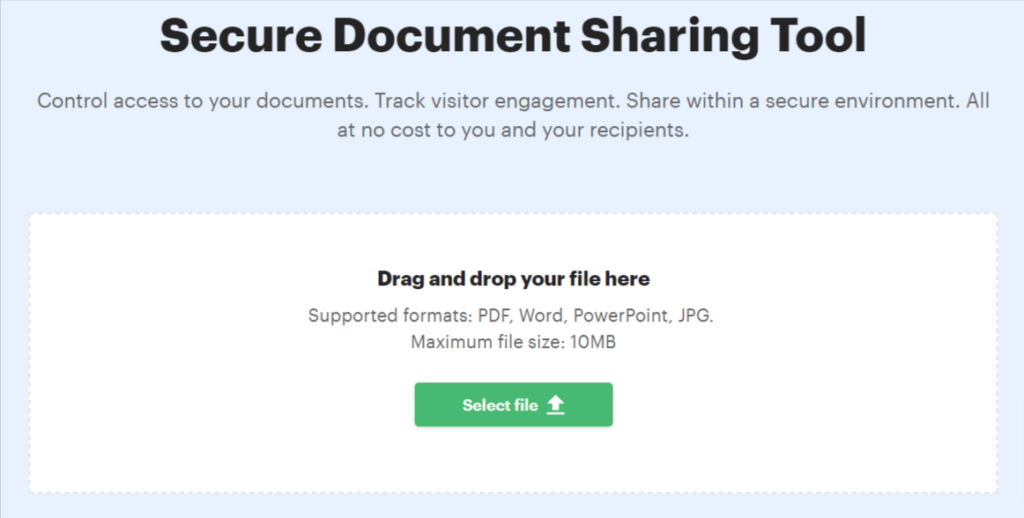
You’ll be able to add password protection to any file, monitor the people viewing your documents in real time, and revoke access in a single click if you notice suspicious activity.
The tool supports multiple file types such as PDF, Word, PowerPoint, JPG, and PNG. Lastly, you’ll be able to update your file at any time and automatically sync changes for all recipients.
Benefits:
- No signup or download required
- Multiple security features
- Supports five file formats
Final Thoughts
As you can see, secure file sharing is as important for SMBs as for large corporations. If you follow these tips, use the tools we’ve covered, and be proactive in your cybersecurity efforts, then your data will stay safe for years to come!
If you’re ready to securely share files, click here to start using SecureDocSharing today!
FAQs
-
SecureDocSharing is the most secure file sharing option for SMBs. It lets you add password protection to all documents, track the people viewing your file, and revoke the share link quickly at any time.
-
Dropbox is a secure option for small businesses. After all, it has 256-bit encryption and native two-factor authentication that keeps your files safe at rest and during transit. However, Dropbox only offers password protection on files if you’re on a paid subscription. Conversely, SecureDocSharing offers password protection for free.


