Sharing confidential documents can be challenging in the age of the internet, with malware, and hackers around every corner. Fortunately, there are still a few tried-and-tested methods that can help you securely share files.
In this article, we’ll teach you how to share confidential documents online without paying a dime!
How to Share Confidential Documents Online Free?
Method 1: SecureDocSharing
First off, we have SecureDocSharing. This free and easy-to-use solution comes with multiple security features that help keep your confidential documents safe. For instance, you can add password protection on any file you share with SecureDocSharing.
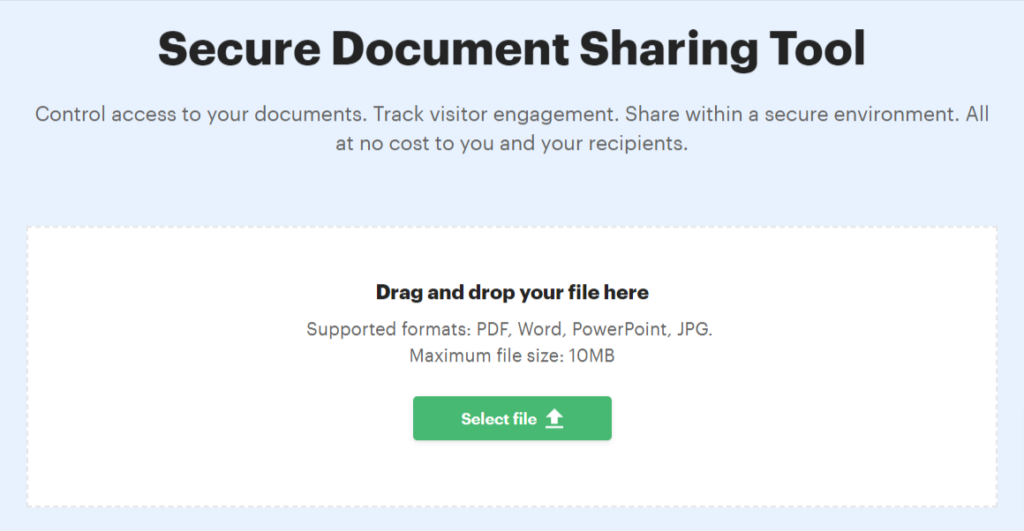
This ensures that only authorized recipients are able to view its contents. We’d also recommend sharing the password with your recipient through a separate platform. For instance, if you email the file then you may want to text them the password.
Another safety feature is the “require email” option that you get when uploading a file. When enabled, recipients will need to use their email to view the file, which will help you keep track of which people are looking at your document.
The advanced share link customization also provides additional security options. You can put an expiration timer on your share links or revoke access at any time if you notice suspicious activity.
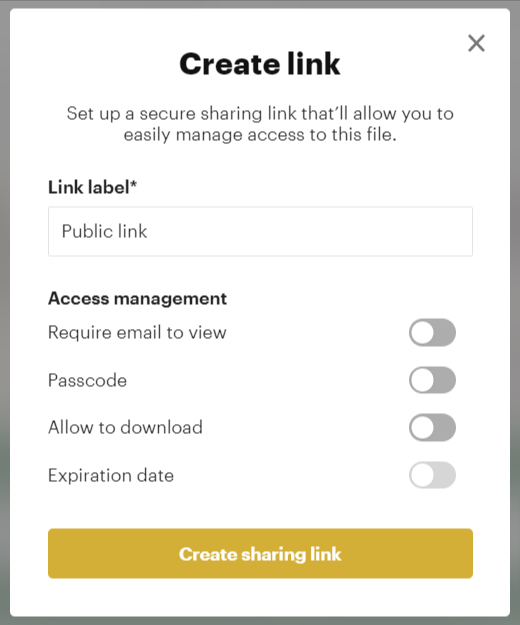
Finally, SecureDocSharing also has quality-of-life features that make the document-sharing process more convenient. These include analytics that show you how much time is spent on each page of the document and the ability to upload the file content without generating a new sharing link.
To use SecureDocSharing, all you have to do is:
- Upload your file. Drag and drop a document into the white upload box or click on the “Select file ” button to choose a file from your local device storage.
- Log in. Log in to your SecureDocSharing account or log in through your Google or Facebook account.
- Customize share settings. Set the level of permission you’d like the recipient to have, enable/disable downloads, and toggle other security features like password protection.
- Share the file. Send the secure share link to the recipient through email, texts, or an end-to-end encrypted instant messaging app.
Method 2: Cloud Storage
The second option when it comes to sharing confidential documents is to use a cloud storage platform like Dropbox or Google Drive. These platforms use encryption algorithms that make your documents harder for hackers to access and view.
However, the downside of using a cloud storage platform is that hackers are able to access all your documents if they manage to get your password (or the passwords of your collaborators) through tactics like email phishing or brute force attacks.
In the (admittedly unlikely) event that the data centers of Google or Dropbox are hacked, this could also lead to the leaking of your confidential documents along with the files of other users on the platform.
For the majority of non-sensitive use cases, cloud storage platforms are a perfectly safe and viable option for file sharing. When it comes to confidential documents containing health or financial data, you may want to be more cautious before dragging and dropping your uploads into these platforms.
Method 3: Physical Drives
USB flash drives and external hard drives are one of the safest ways to share confidential documents. In fact, they’re even more secure than paper copies since printers often store data of the files that they print.
This could lead to your confidential documents being leaked if the printer is compromised or connects to a compromised network. In contrast, once you save a file to a flash drive or external hard drive, there’s no way for cybercriminals to hack into it unless you connect to a compromised device and download it.

The obvious drawback is that using physical drives to share confidential documents is the least convenient method since the recipient will need physical access before they can view the files.
Human error also tends to undermine the security of using physical drives since the recipient may lose the flash drive or copy the files to their local (or cloud) storage, which could be compromised down the line.
What is the Best Way to Send Confidential Documents?
All things considered, it’s clear that most methods have their flaws. SecureDocSharing is still the safest way for users to share confidential documents, and the fact that it’s free to use ensures that everyone can reap the benefits of the platform.
Is Dropbox Safe for Confidential Files?
Dropbox uses multiple layers of file protection to keep your data safe. All the files you upload to Dropbox are encrypted with 256-bit AES encryption, which is superior to iCloud’s 128-bit encryption.
That being said, there are still scenarios in which the confidential documents you share on Dropbox could be compromised. If your account doesn’t use two-factor authentication, hackers might use a brute force attack — acquiring your password through trial and error — to access your Dropbox storage.
Even if you use two-factor authentication, hackers could hack other Dropbox users with whom you’ve shared access. Furthermore, the Dropbox platform isn’t foolproof as it was actually hacked in 2012, which led to password leaks for over 68 million users.
Final Thoughts
As you can see, there’s no such thing as a perfect system. Even if you hide your confidential documents behind two-factor authentication and 256-bit encryption, there’s always a chance that hackers will be able to access them.
At the end of the day, users should stick to best practices like using a password manager, two-factor authentication, and VPNs to minimize their risk of having their digital documents stolen.
If you really want to take your file security to the next level, you can start using SecureDocSharing for free. Click here to secure your documents today!


