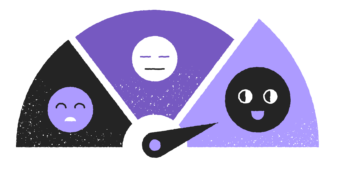Digital document solutions have become the need of the hour. Among these solutions, a prominent segment surrounds secure file sharing across enterprises. But what is secure file sharing?
With a multitude of data passing from one employee to another and several third-party applications involved, file sharing has become quite complex.
In fact, of all shared files, 12.8% are visible to the whole company, while 2.6% can be accessed publicly on the Internet. These unsecured data-sharing trends have created the need for a more secure way to share files.
In this guide, we explain the process, importance, and benefits of secure document sharing in a world governed by ethical, governmental, and organizational regulations. Plus, we explain the steps to protect shared files and track analytics using SecureDocSharing.
What is Secure File Sharing?
Secure file sharing refers to sending and receiving secure digital files between two or more people. This can be done via various methods, including on-premises servers, the cloud, email, and file sync and share (FSS) platforms.
It allows employees to share information in a protected medium, preventing unauthorized access or intrusion from malicious actors. Plus, it helps ensure compliance with internal policies and external regulations.
For example, when an employee needs to share a sensitive file, such as customer data, with a colleague, they can use a secure file-sharing platform to send the file in an encrypted format.
Secure sharing of documents is typically done via file encryption at rest or in transit. File-sharing services facilitate secure file sharing by allowing the sender to set passwords, limit editing ability, disallow downloads, restrict access, and more.
Why is Secure File Sharing Important?
Secure file sharing ensures best-practice sharing of sensitive information even when employees are using their own devices. The increased use of mobile devices and BYOD (Bring Your Own Device) policies have led to a more heterogeneous environment, which is harder to secure.
80% of organizations believe employees need mobile phones to do their jobs. Moreover, employees use up to 2.5 devices for work, ranging from e-readers and smartphones to computers.

As a result, people are now using their smartphones and laptops to access work files, making monitoring and controlling data sharing more challenging. Even more concerning, 45% of employees have taken company data with them when they leave for another position, which they couldn’t do if the files were encrypted.
Second, the rise of cloud-based applications and services has led to a more distributed workforce. With employees working from different locations, it is difficult to manage who has access to what data.
Secure file sharing helps businesses transit vulnerabilities, considering it’s forecasted that 45% of all global data that requires security will not be protected by 2025. Additionally, the 2020 Data Governance Trends Report found that internal attacks and carelessness were the top reasons for data compromise in an organization.
Unfortunately, only 32% of businesses require their workforce to register personal devices with the IT department for the installation of security software. Thus, there’s a dire need for a secure document-sharing policy and tool in every organization to ensure the privacy and security of information.
Today’s businesses cannot risk overlooking the importance of secure file sharing due to the ever-increasing value of data. Besides trend forecasting, data is used to make significant business decisions, and its misuse can result in substantial financial losses.
How Does Secure File Sharing Work?
Secure file sharing is based on a document-sharing tool or service managing the distribution of files across the network of devices. For example, such a file-sharing platform can do the following:
- Sync files. If your company has a BYOD policy, employees may use different devices to access work documents. A secure file-sharing solution syncs files in all devices, so everyone is always working on the same version.
- Require email to view. The feature requires the recipients to enter their email addresses to access files. In this way, the sender can track who has opened the file.
- Allow/Disallow download. The sender can set download permission, allowing or disallowing, depending on the nature of the document.
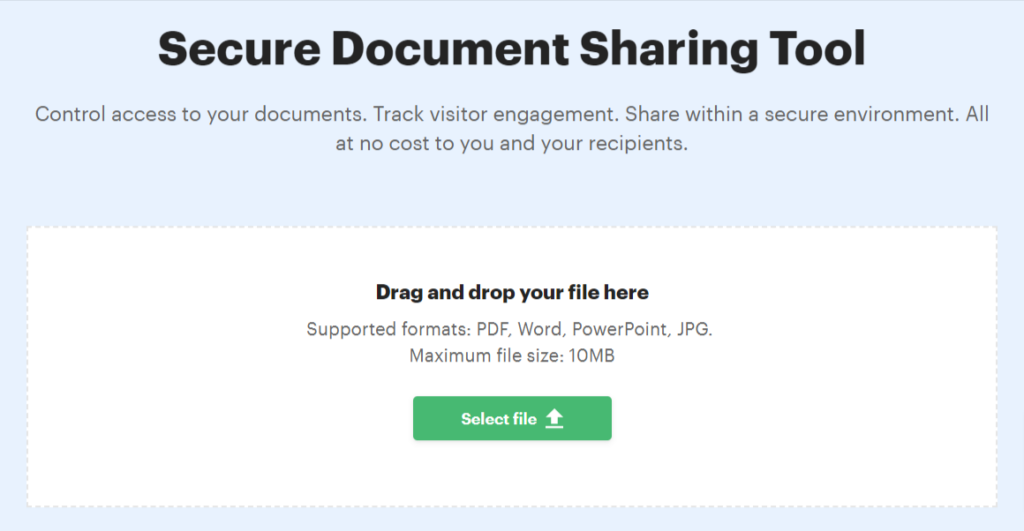
Here’s an example to explain how this works. Suppose you’re a project manager who wants to share a project brief with your team.
Depending on the software’s functionality, you might be able to create a password for the document or disallow downloads. Once you share the file with people in your team, you’ll get actionable insights from their interaction with the file.
For example, you can see how long they spend on the document and which sections they read.
Some secure file-sharing solutions also let you track changes to the document. So, if you need to update the file or add a new version, you can also do that.
Benefits of Secure File Sharing
Secure document sharing has many benefits for enterprises. Here are some of them:
- Better collaboration. Since all team members have access to the same file version, they can avoid confusion and miscommunications.
- Increased productivity. When employees can share files safely, it allows them to finish work quickly. Plus, there’s no hassle of managing dozens of emails every day, especially when teams are collaborating on a project.
- Improved security. By setting the appropriate permissions, you can be sure that only authorized people can see or edit sensitive files. These may be product plans, legal paperwork, or client data.
- Actionable insights. Some secure file-sharing solutions offer detailed analytics about how people interact with files, such as the time they spend on the document or the changes they make, ensuring seamless collaboration.
- Seamless remote working. Collaboration platforms, such as the Citrix workspace software, were the most significant technology organizations adopted for remote work during the pandemic. This allows remote employees to work on the most up-to-date files and only have access to those files to which they were given access.
How to Share Files Securely with SecureDocSharing
With SecureDocSharing, you no longer have to deal with email-based attachments or numerous versions of the same document. Here’s how to share a file with the SecureDocSharing app.
Step 1: Create a Secure Sharing Link
Drag and drop your file from your computer to SecureDocSharing. You can also browse for local files and add them that way. Then, create a safe link to share.

Step 2: Set Sharing Settings
Set the controls for how long the link will be active and what actions users can take with your document. You can also password-protect the link.
Likewise, you can choose to Allow or Disallow downloads. If you want to track who has viewed the document, you can set a condition for the recipient to enter their email to access the document.
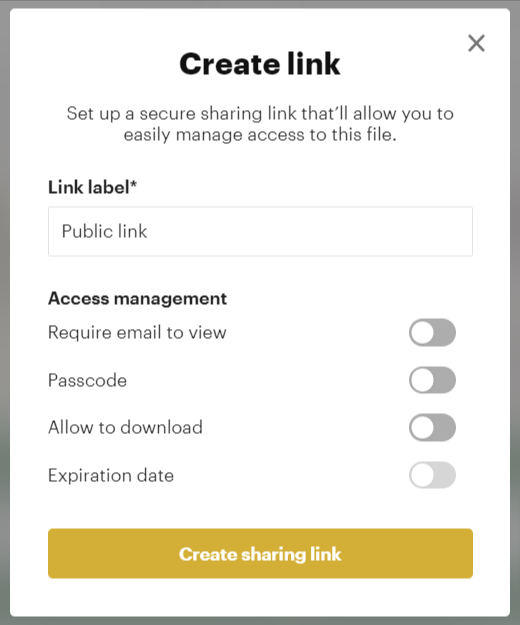
Step 3: Get Analytics
When the receiver accesses the document, you’ll be able to see when they accessed it and for how long. The analytics also show how much time the receiver spent on different pages in the document.
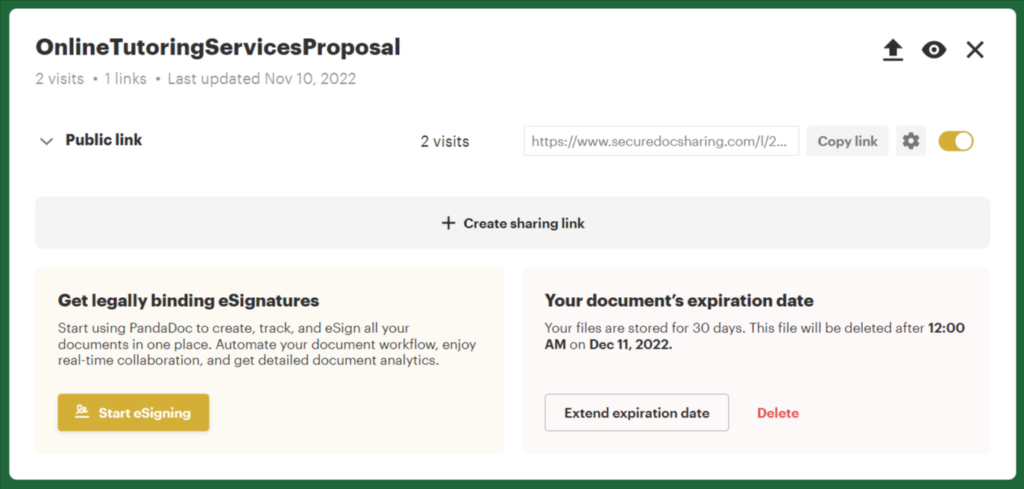
Step 4: Reupload New Version
If needed, you can update the document, and the changes will be reflected for anyone with access to the secure link. Or, you can reupload a new version of the document.
Either way, you won’t have to generate a new sharing link. Regardless of how many times you reupload a new version, you won’t have to send new links to the recipients since they’ll always have the most up-to-date version of the document.
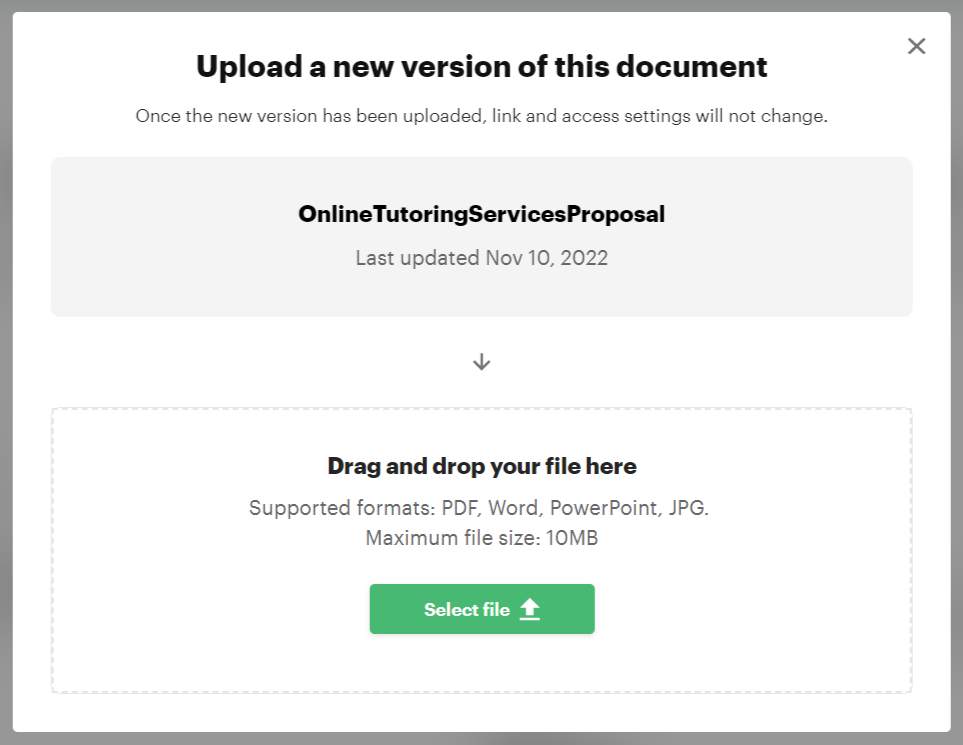
Final Thoughts
When you consider the growing threat of cybersecurity, securing the way you share files is imperative. Besides facilitating safe information sharing, secure file-sharing allows organizations to scale remote work.
If you’re on the search for a secure file-sharing platform that allows you to track analytics and set multiple permissions for your documents, SecureDocSharing is the ultimate pick. Secure your files with SecureDocSharing to keep unauthorized individuals from accessing them.
FAQs
-
Security in file sharing ensures that only authorized individuals can access your documents. This also maintains the document’s confidentiality and integrity and helps prevent data loss or corruption.
-
SecureDocSharing is among the most secure file-sharing platforms, considering its use of an encrypted link to share files. Its level of encryption makes it almost impossible for cyber criminals to intercept and read the shared data.
Additionally, you can set download and viewing restrictions on the document to ensure that only authorized employees have access to it. -
SecureDocSharing is quite secure. It allows you to control sharing settings, turn off access whenever you want and disallow downloads. Since the tool creates a secure sharing link for the document, it’s difficult for anyone to access your document unless they have that specific link. Even if you suspect the link is in the wrong hands, you can turn off access instantly to prevent your data from falling into the wrong hands.